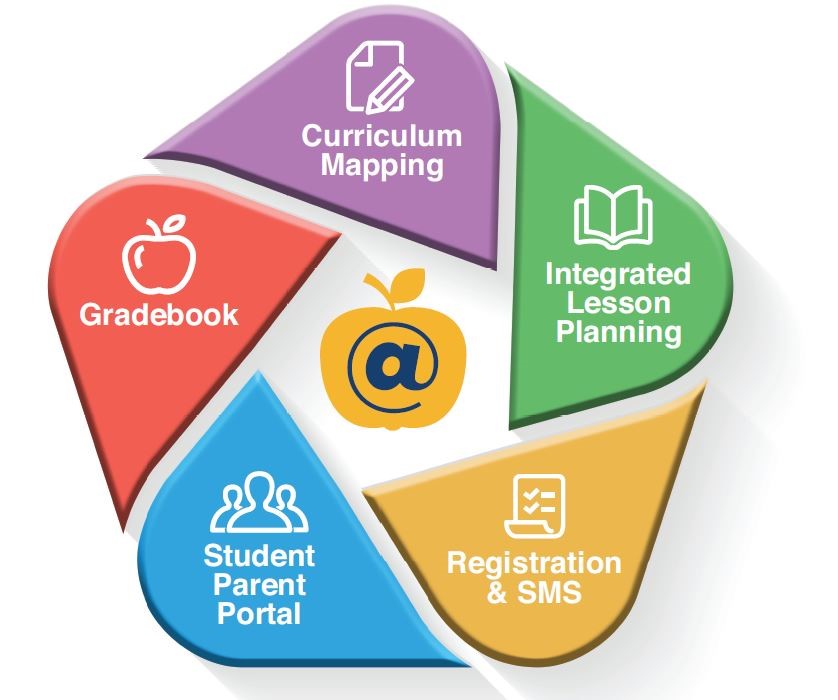
Digital Academy
Digital Academy is a platform that will be at the center of all school communications. You will use Digital Academy to…
Enroll your child in UCS school annually
Check student grades as often as you like
Communicate with teachers
Receive notifications like class reminders or missing assignments
Access Digital Academy
- From your iPhone browser: go to this link: https://auth.digitalacademy.org
- Click the Share button and then click “Add to Home Screen” to install the app.
- From your Android browser, go to this link: https://auth.digitalacademy.org
- If you get a prompt to download the app, accept that and it will download Digital Academy App on your device
- If you do not get a prompt to download the app, click on your browser menu (the three vertical dots on the upper left corner of your device browser), and click on “install app”. this will install the app on your Android Device.
- Open the Digital Academy app if you have it installed on your device; Or go to
- Click on forgot username link?
- Then in the school field, start type “Ummah Center” and select Ummah Center School (Islamic Schools of Ohio).
- Enter your email address and click send information
- Check your inbox for your Digital Academy User ID.
- Open the Digital Academy app if you have it installed on your device; Or go to
- Click on forgot password?
- Enter your user ID
- Check your inbox for link to reset your password.